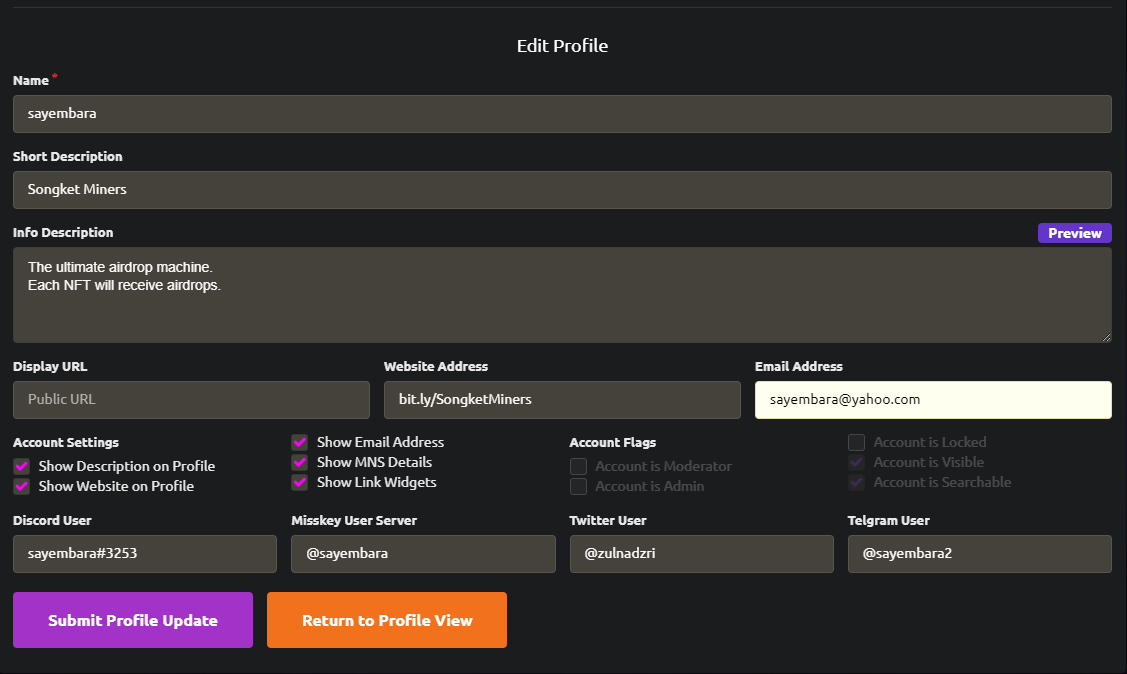¶ Instructions
¶ Select Account and Profile
From the MetriVerse main page, click the Account icon.
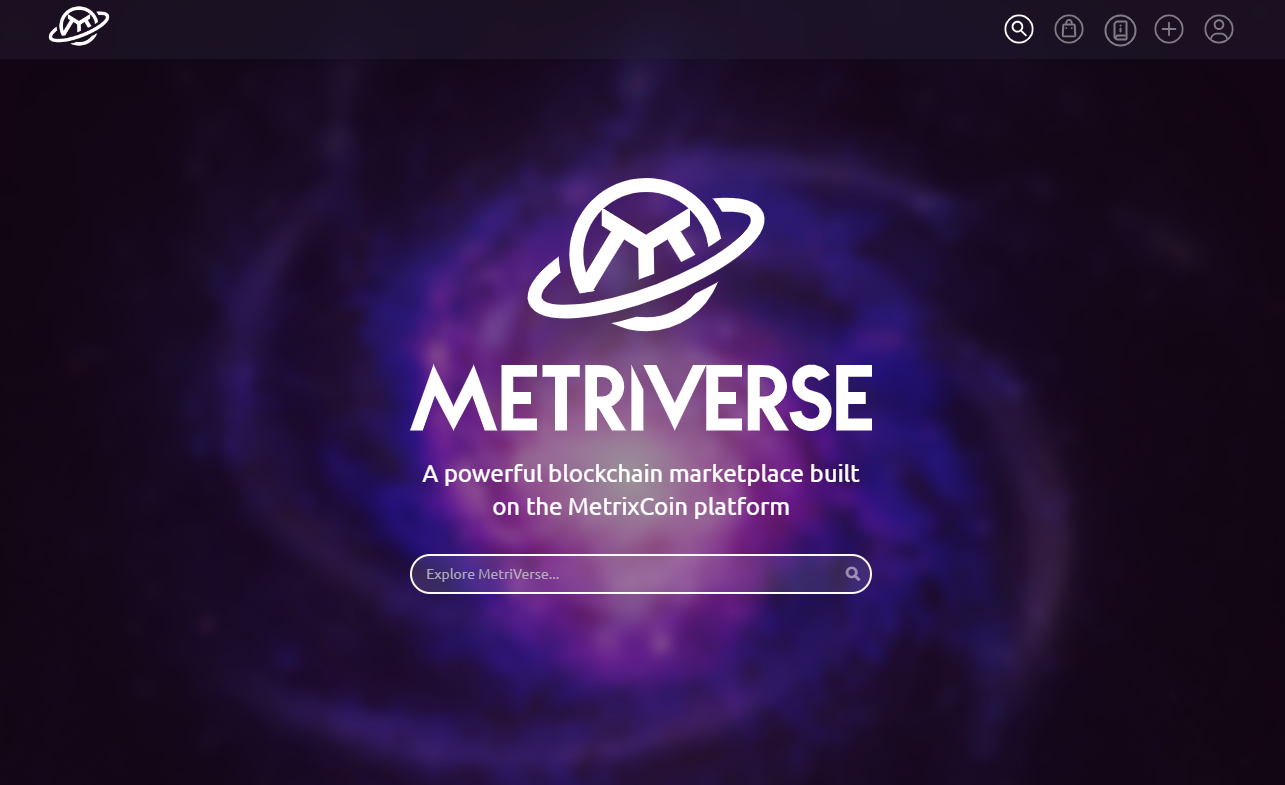
¶ Select Profile
Select Profile from the drop down menu.
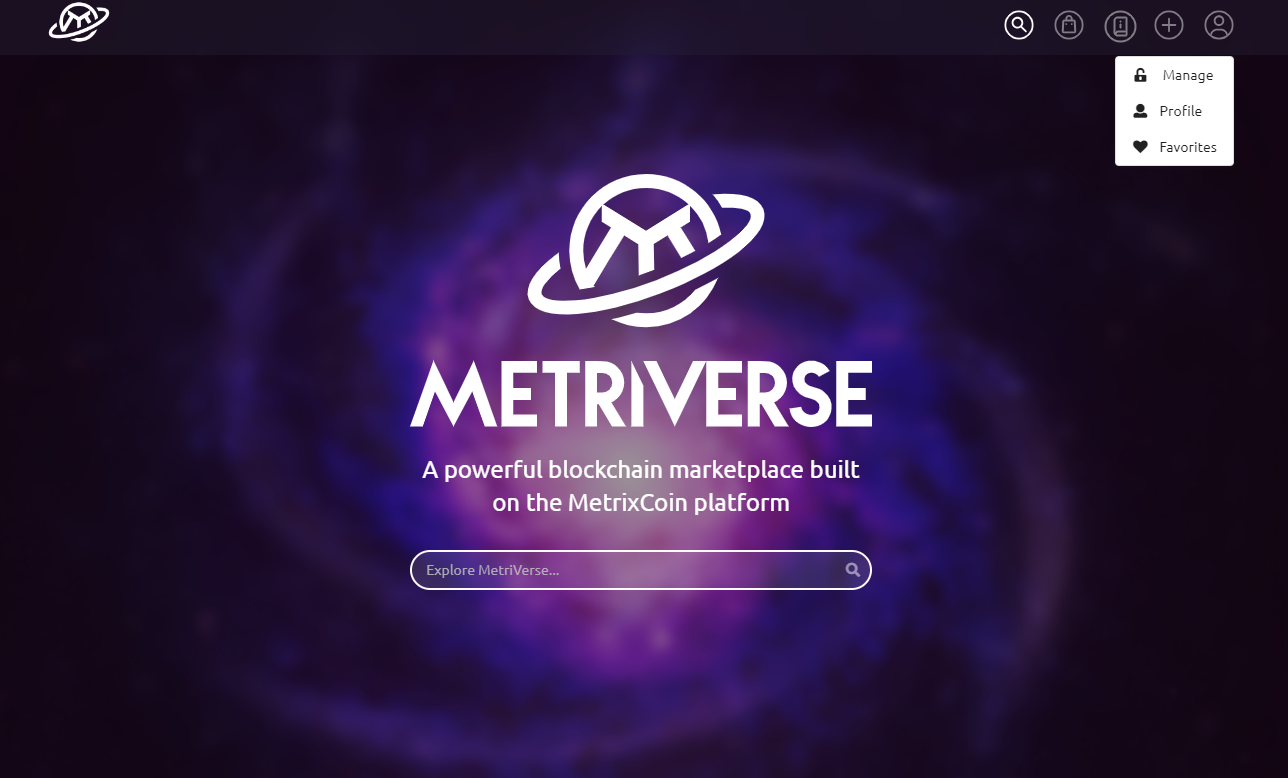
¶ Select Edit Profile
Click Edit Profile button on the image banner.
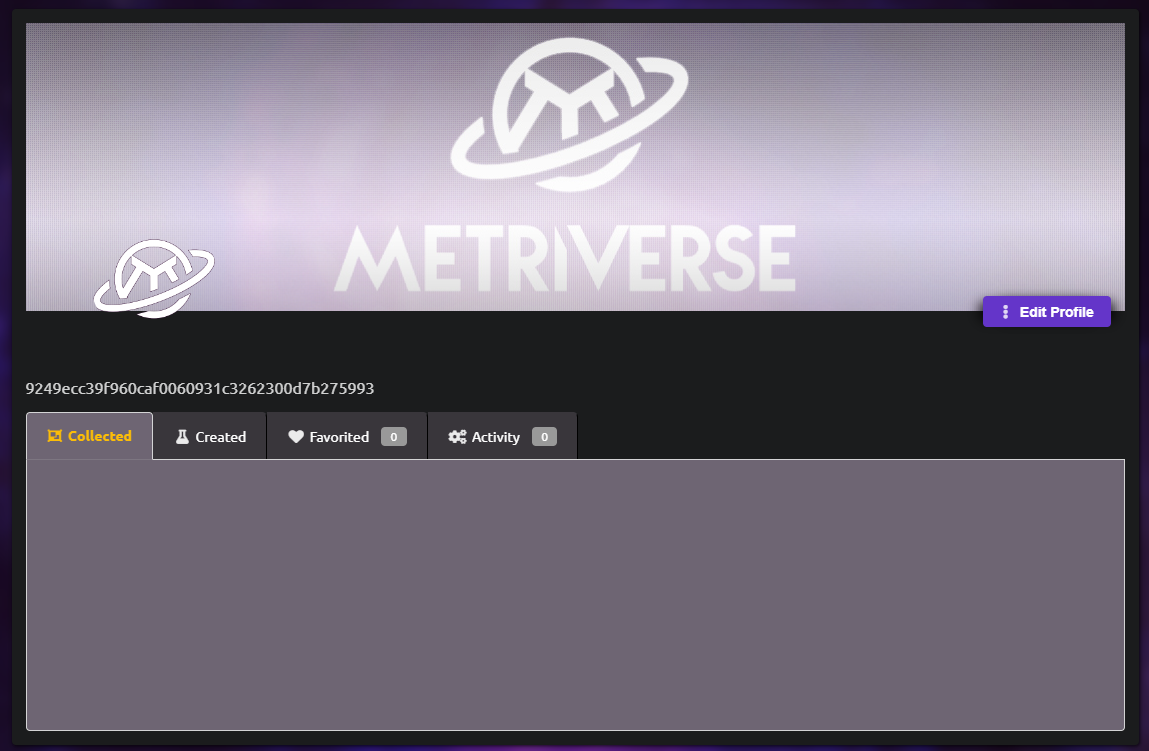
¶ Update Avatar and Banner
¶ Set Avatar image
Click Set Image.
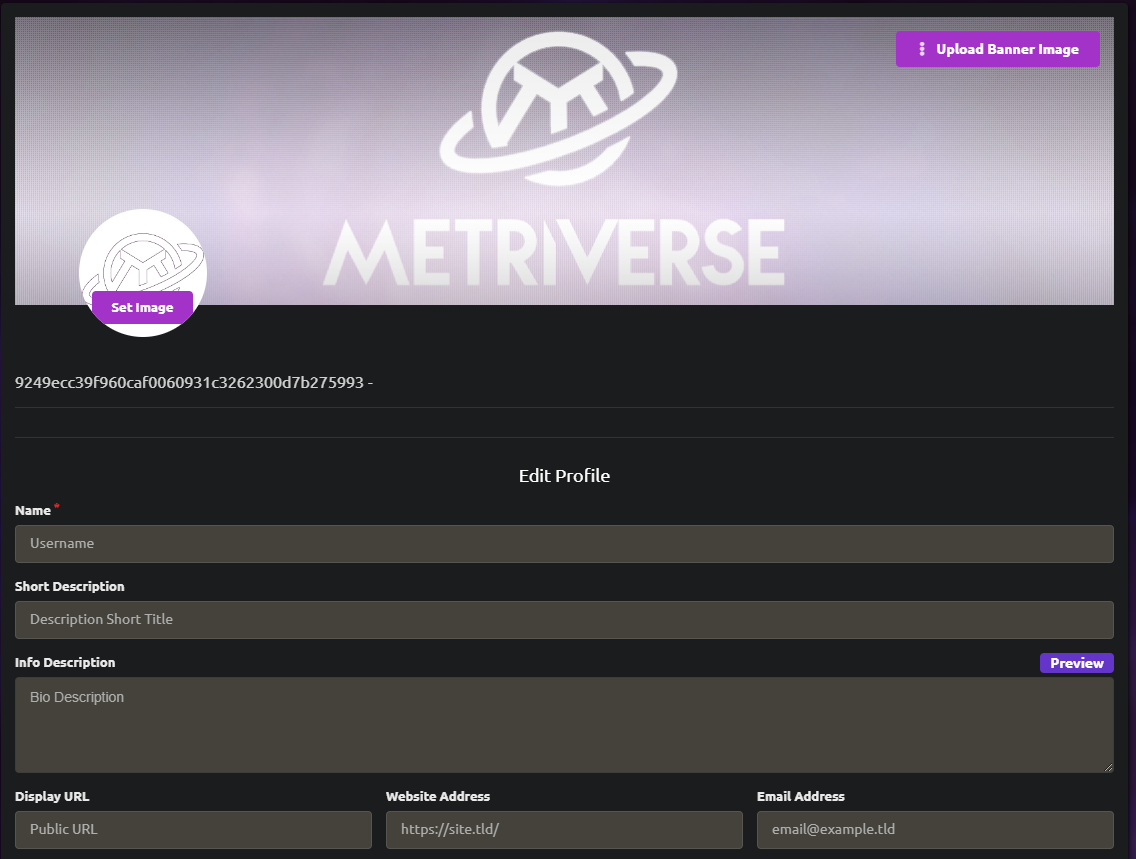
Click Select File to Upload button.
![]()
Select the image for the Avatar.
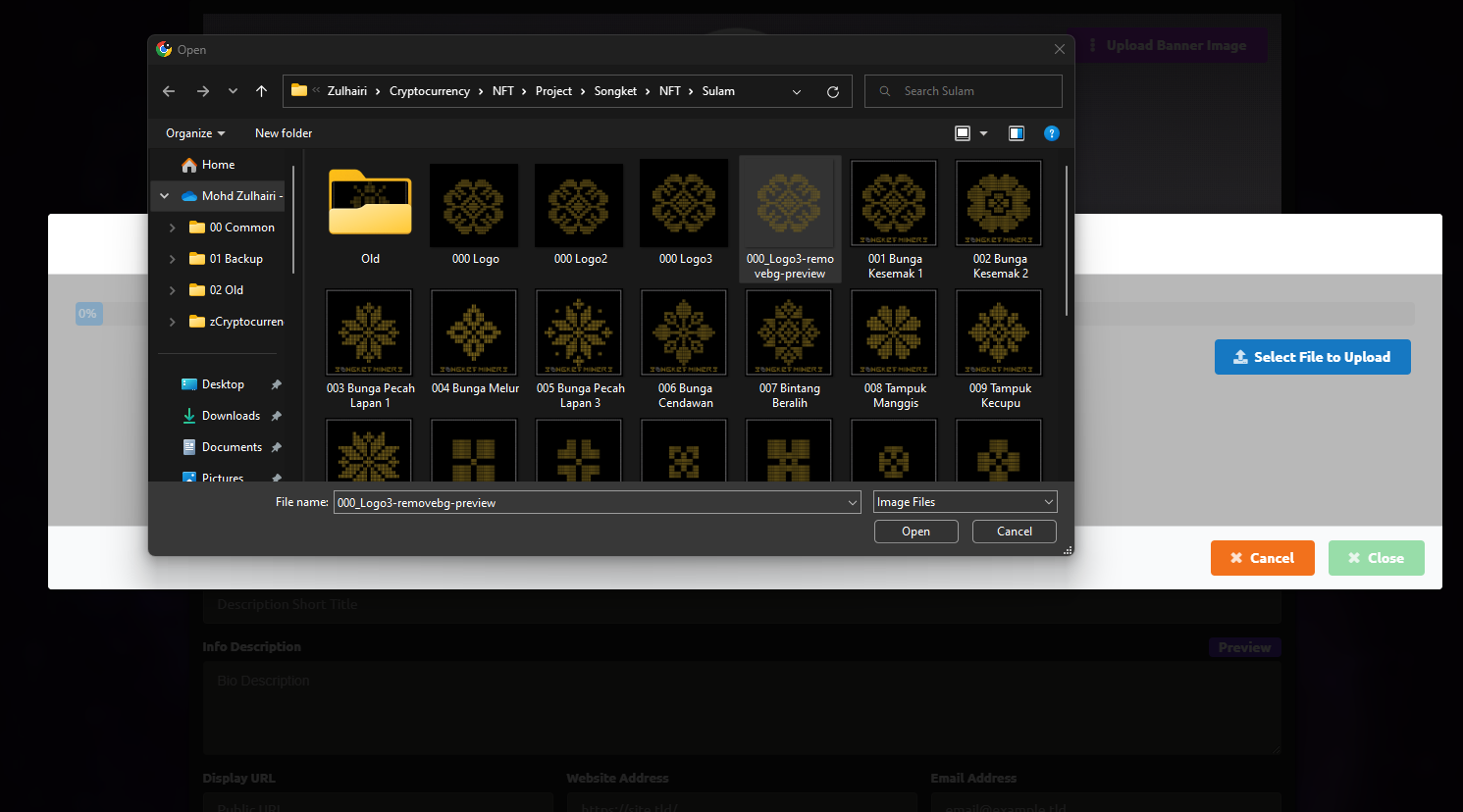
Image pixel size is ___ x ___.
Click Accept to complete the image update.
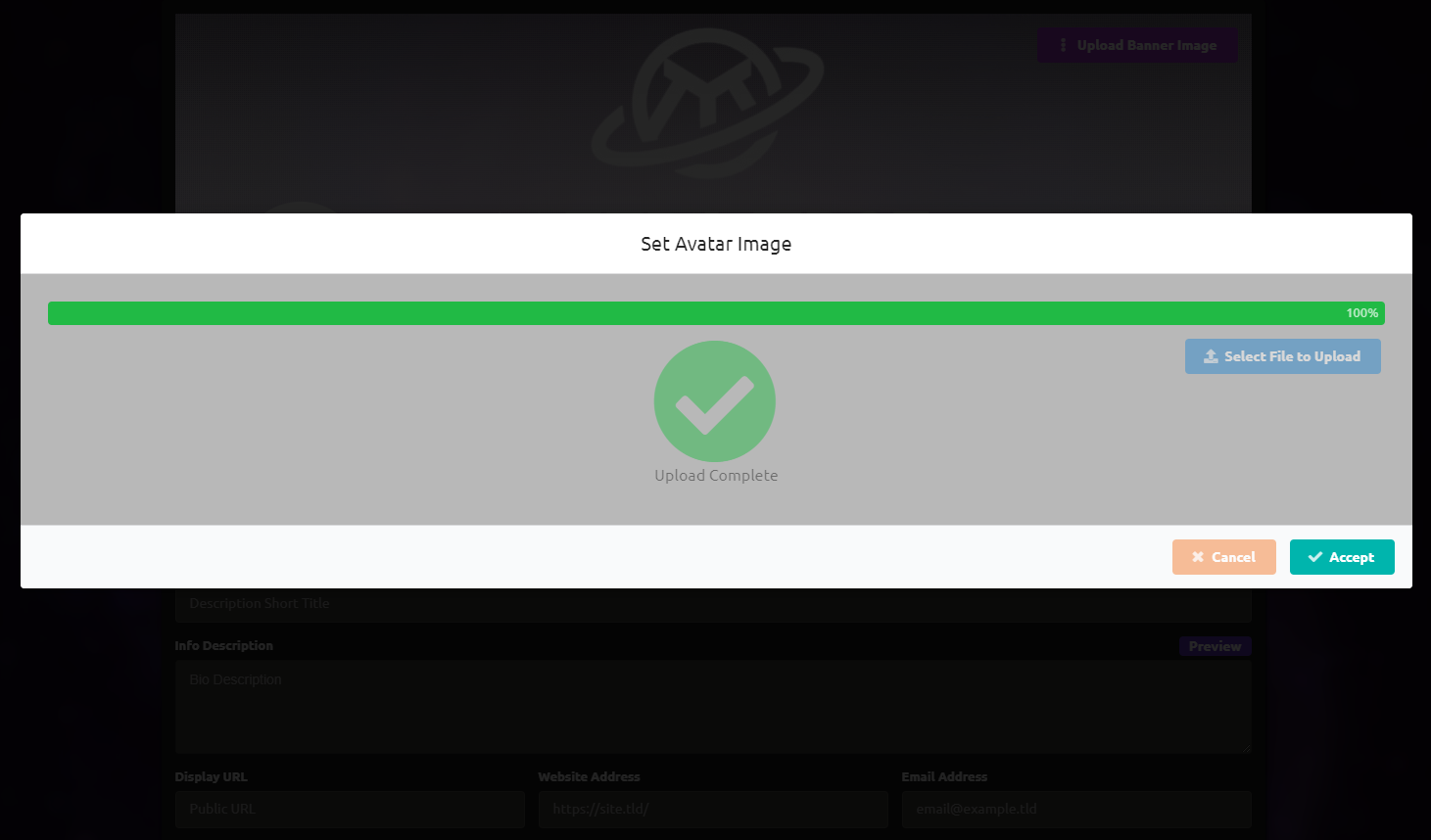
The image is set.
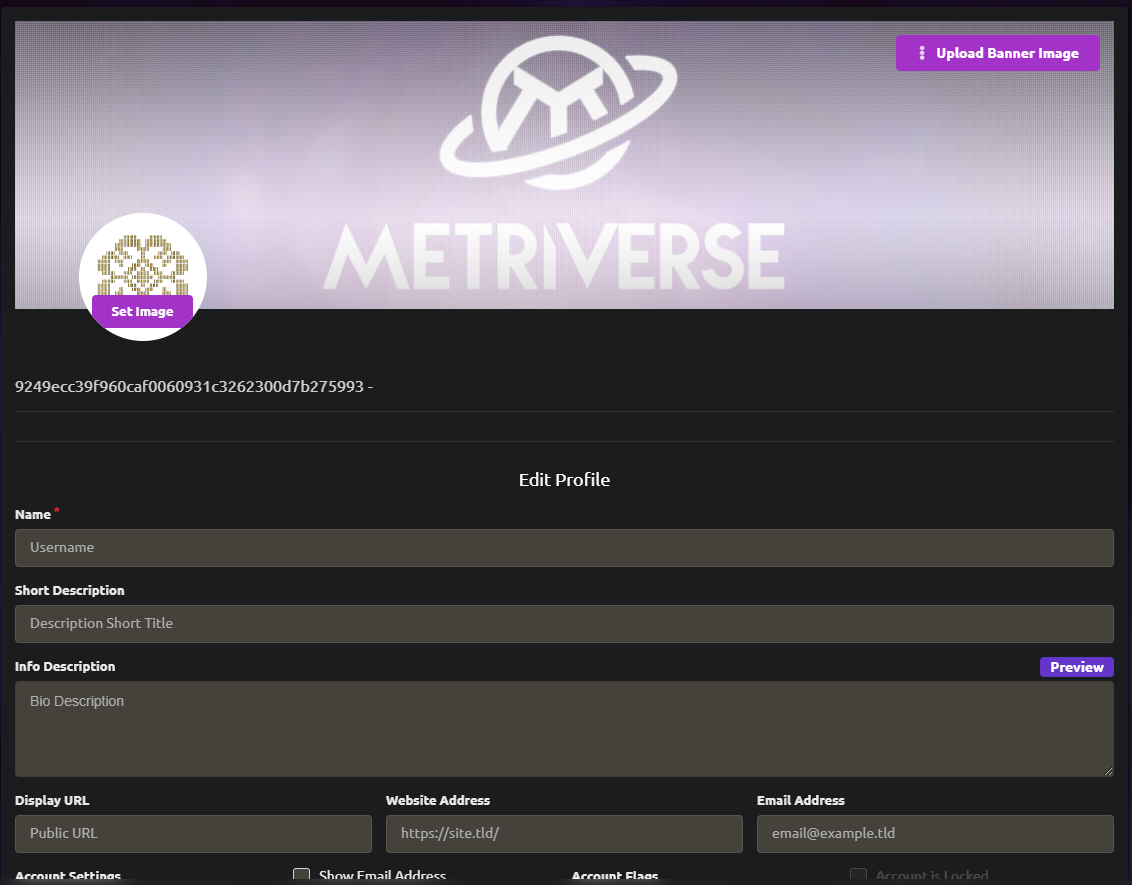
¶ Set Banner image
Proceed to click Upload Banner Image. Then click on the Select File to Upload button.
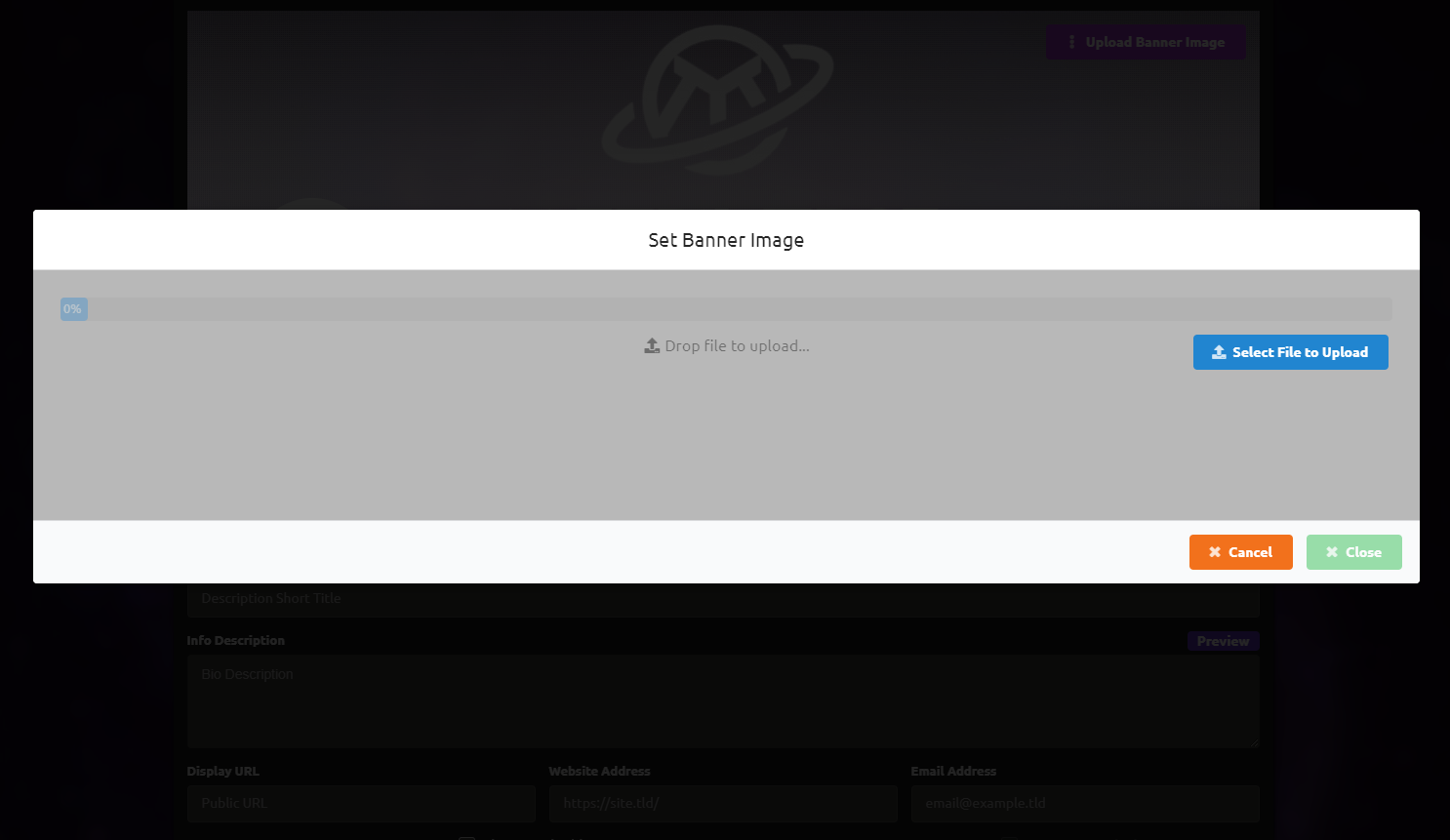
Image pixel size is ___ x ___.
Select the banner file and then click Accept to complete the banner image update.
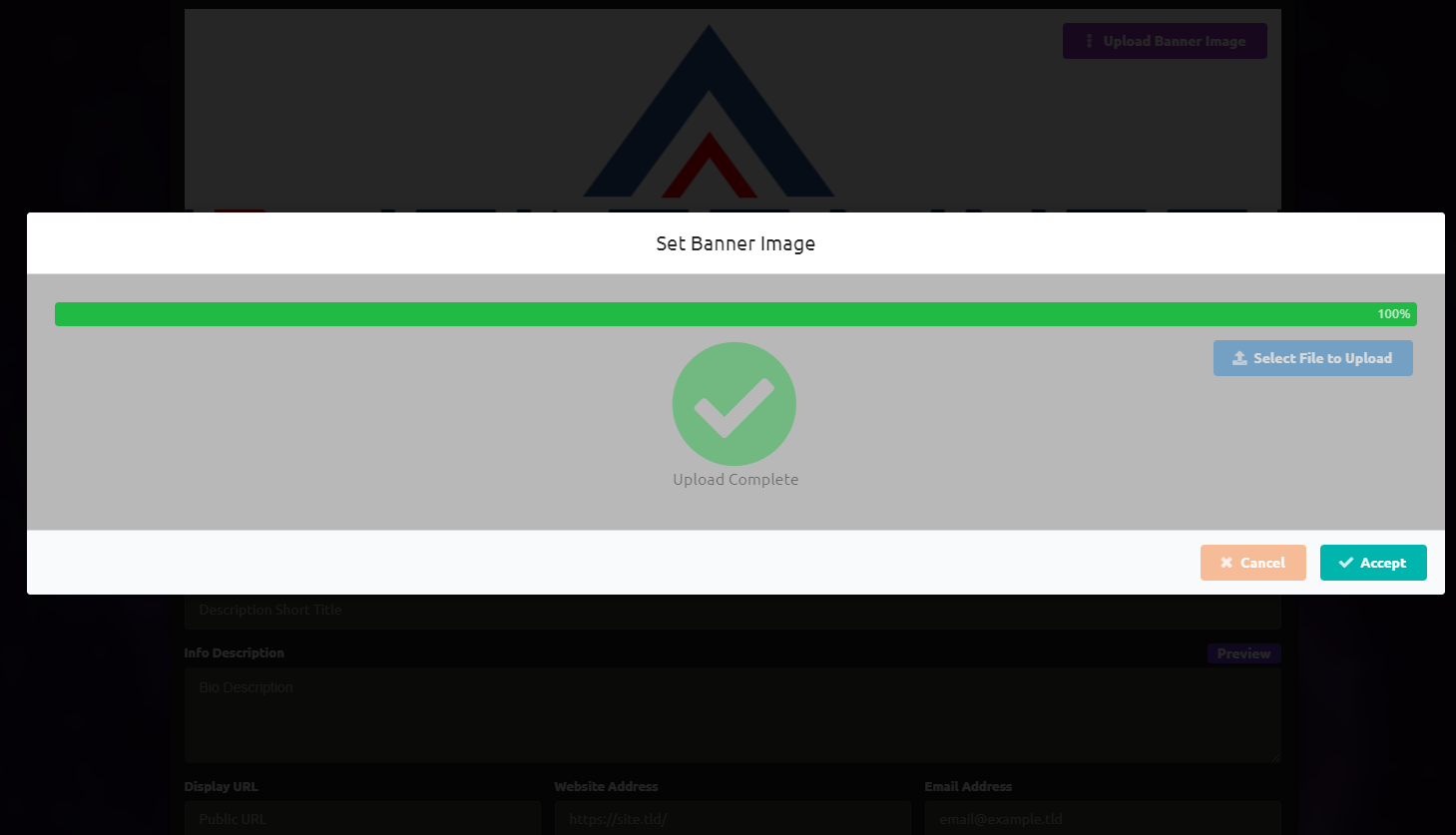
¶ Update Name, Description, Social Media Information and Options
Continue to update the profile information. Then click Submit Profile Update to accept the updates.